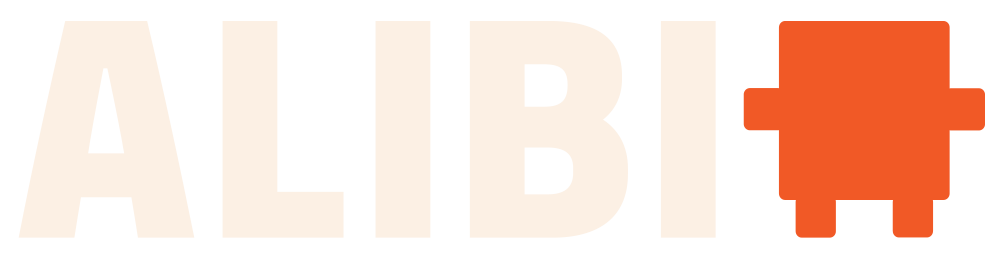Monetize without Getting Muted
HOW-TO ALLOWLIST YOUR YOUTUBE CHANNEL
Thank you for licensing music or subscribing with ALIBI Music.
Here's how to allowlist your channel and avoid the dreaded YouTube copyright claims.
First, you need your YouTube channel ID. To find your YouTube channel ID, follow these instructions:
- Log into YouTube
- Click the icon with your account picture and scroll down to settings.
- On the left, click on advanced settings.
- Once on the advanced settings page, copy your channel ID. It will be a string of text that a mixture of numbers and letters.
Once you have your YouTube channel ID, connect your ALIBI Music account by following these instructions:
- Log into ALIBI Music and go to your profile.
- Select the YouTube Allowlist section, found on the left-hand side of the page.
- Once on the Allowlist page, paste your channel ID into the box and click the little plus sign on the right.
Congrats! Your channel should now be free of copyright claims.
But if anything goes wrong, don't panic! We're not out to get you. Email us at alibi@alibimusic.com for technical support.